|
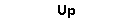
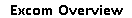
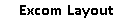
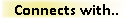




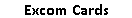
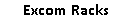

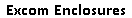
| |
 |
Excom Remote I/O System Connects With ...... |
PLC/SPC connection
excom® may be connected to all systems with PROFIBUS-DP interface
(master functionality).
In order to obtain access to the full function range it is required to use a
master with PROFIBUS-DPV1 functionality. |
Connections:
Bus:
Depending on the kind of module rack, there are either one or two 9-pole
D-SUB connectors (redundancy) for bus connection. An explosion proof bus
connector (D-SUB connector) must be used, e.g. TURCK type D9T-Ex. It is
permitted to use copper cables conform to PROFIBUS-DP or fibre optics (with
matching transducers). Due to the RS485 Ex-i layer, it is required to use a
Segment
Coupler (RS485 I.S. coupler) for mounting.
Power supply:
The module rack contains EEx e terminals for connection of the power supply.
Modules:
The modules are connected via two connectors (16 poles/12 poles) with the
backplane.
Inputs/outputs:
The module rack contains four 4-pole connectors or cage clamp terminals for
connection of field devices.
Attention:
It is essential to observe and follow the respective regulations of the
various protection classes. The components may only be used
in combination with the excom® system. |
|